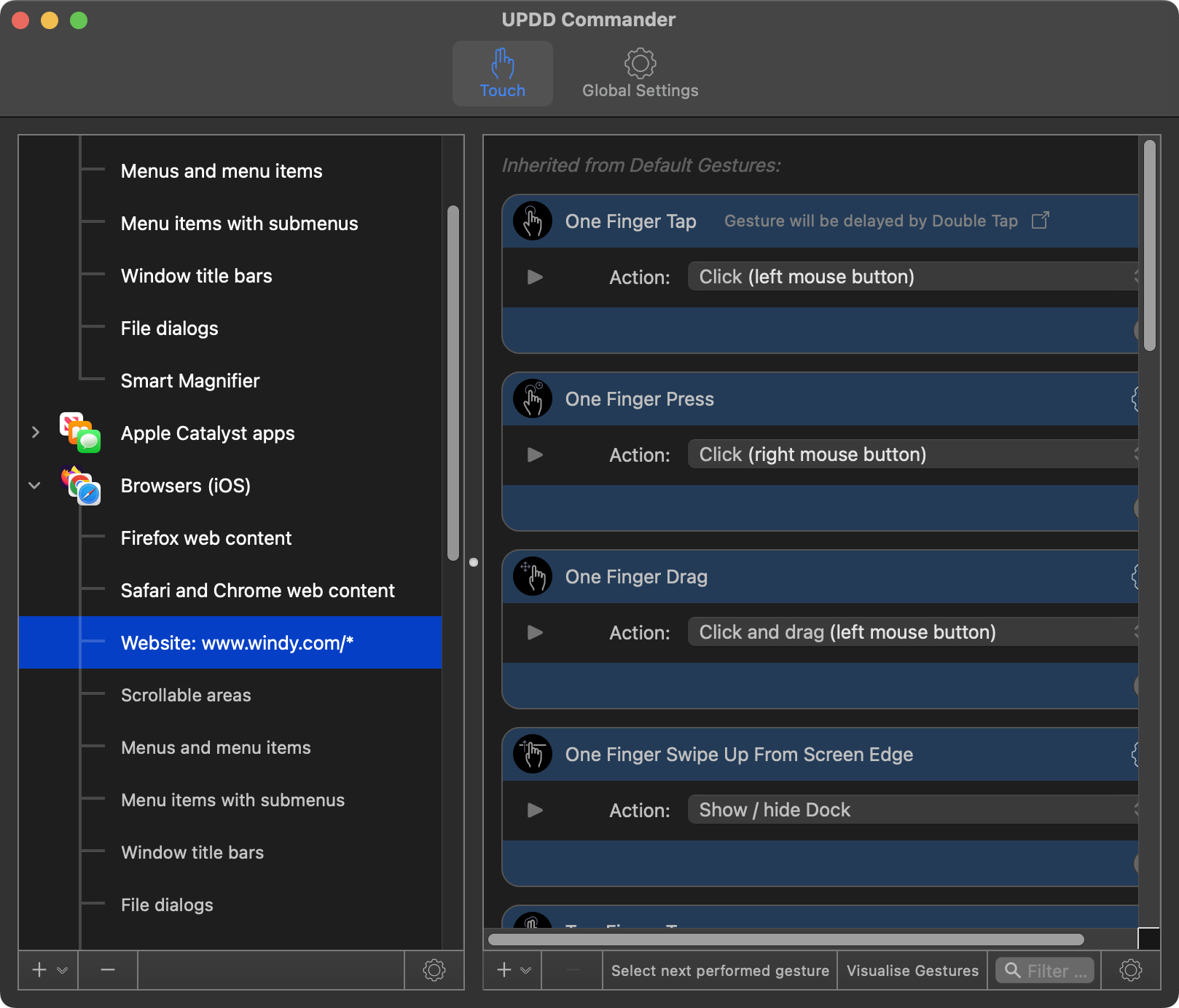This feature was introduced in UPDD Commander 1.9.0
When adding a UI element to an application or app group in Commander that contains a web browser, or adding to Default Gestures, there's now the option to add a UI element corresponding to a webpage. This allows customising gestures that occur within a specific webpage.
There's are a few options on how to specify the URL:
- A partial match: You can enter part of a URL like “touch-base.com” or “touch-base.com/support” and if Commander finds that in the browser's URL, then it's a match. You can also use an asterix (*) as a wildcard, such as “*.touch-base.com" or “website.com/*/info”
- A full match: If you include “https://” at the beginning, then Commander will only match the full URL. Wildcards are allowed here too. In this case “https://touch-base.com” would only match the main page of the touch-base website, and not, for example, “https://touch-base.com/contact”. However “https://touch-base.com/*” would match “https://touch-base.com/contact”, but not “https://support.touch-base.com”
- A regular expression: if the text is in between two forward slashes, such as /pattern/ then it's interpreted as a regular expression. No need to describe those here, as they're well documented all over the web.
In cases where there are more than one webpage defined for an app and the current page matches multiple, Commander decides which one to use based on its specificity.
The order of precedence is:
-
A regular expression
- A full match without wildcards
- A full match with wildcards
- A partial match without wildcards
- A partial match with wildcards
As standard, we support the following web browsers: Safari, Firefox,
Chrome, Opera, Brave, Ungoogled Chromium, Vivaldi, LibreWolf, Orion,
and Safari Technology Preview.
The first time a user gestures over any Chrome or Safari based web browser (basically all of them except Firefox and LibreWolf, or any other Firefox-based browser), Commander will prompt for permission to automate those apps. This is so that Commander can directly request the browsers to report their current URL. This only needs to be done once per web browser. It's not needed for Firefox and its derivatives, because it doesn't support the automation features Commander is using to get its URL (and so Commander has to use a less reliable method, albeit one that doesn't require extra permissions).
If this prompt does not appear, this command will likely suffice: tccutil reset AppleEvents com.touch-base.upddcommander
Please note that in some monitor layouts, Firefox has a bug that prevents Commander identifying UI elements within the browser.
However, there are more browsers than specified above, so in cases where this feature is to be tried in a different one, there is a UPDD global setting that can be used to specify more:
upddcommander.applicationsettings.extra_web_browser_ids
This can be set via the UPDD Command line utility, using the syntax ; upddutils global set [setting name] [setting value]
This setting can be set to a comma or colon separated list of browsers. Each item in the list is the browser's app application's bundle ID (e.g. such as com.google.Chrome) followed by an equal sign, and then one of the following three words: chrome, firefox, or safari, to specify which browser it's derived from.
An example, the setting value would be something like:
com.company.browser=chrome,org.organization.OtherBrowser=firefox
There is no guarantee that Commander will work with an added browser. However, it will allow adding a webpage to the added browser, and Commander will attempt to get the URL, but it may fail and adding support would require further development.
Example
Adding a webpage URL into the Browser group:
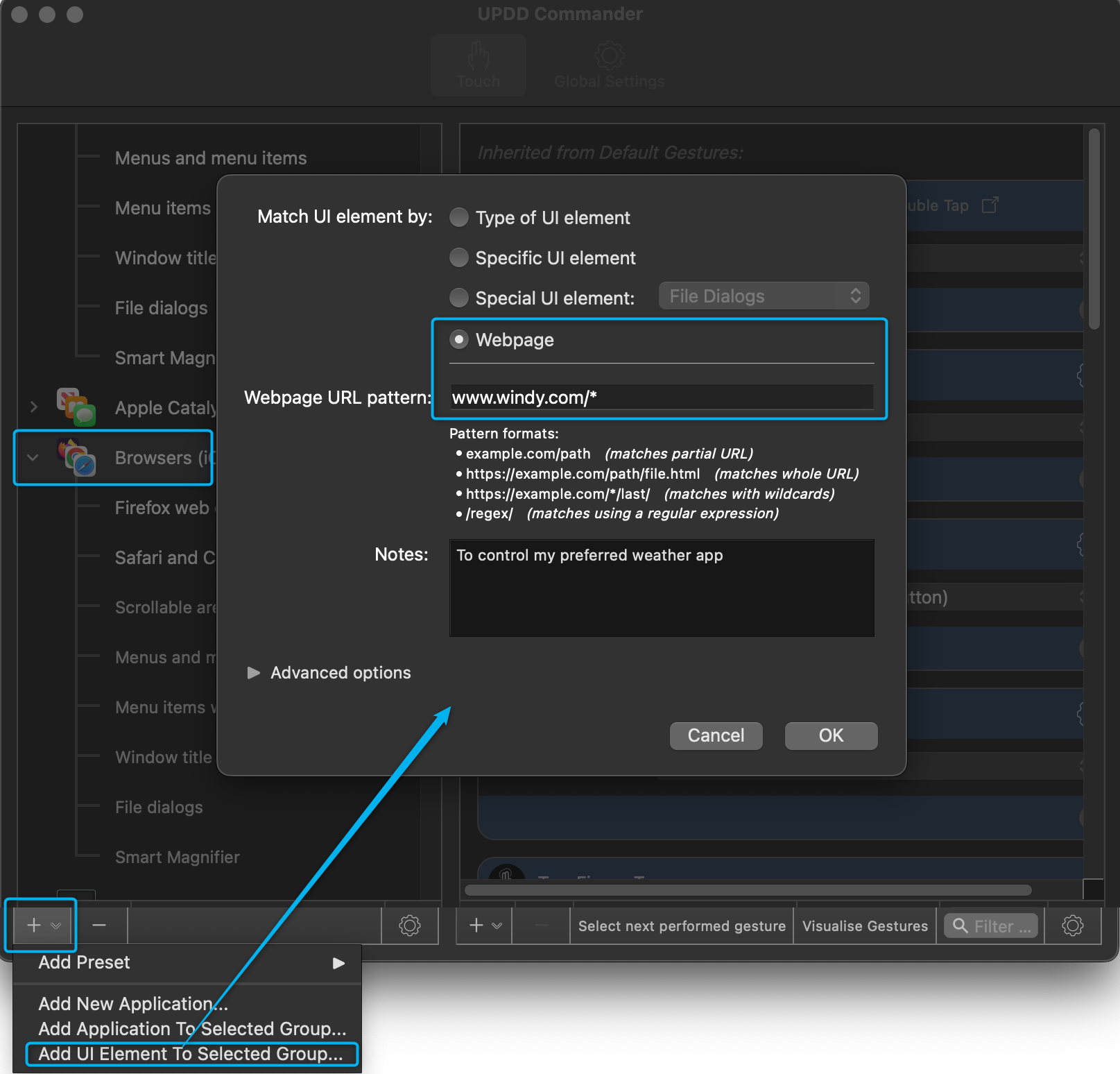
The UI element will inherit the standard set of Gesture / actions that can be adjusted as required: