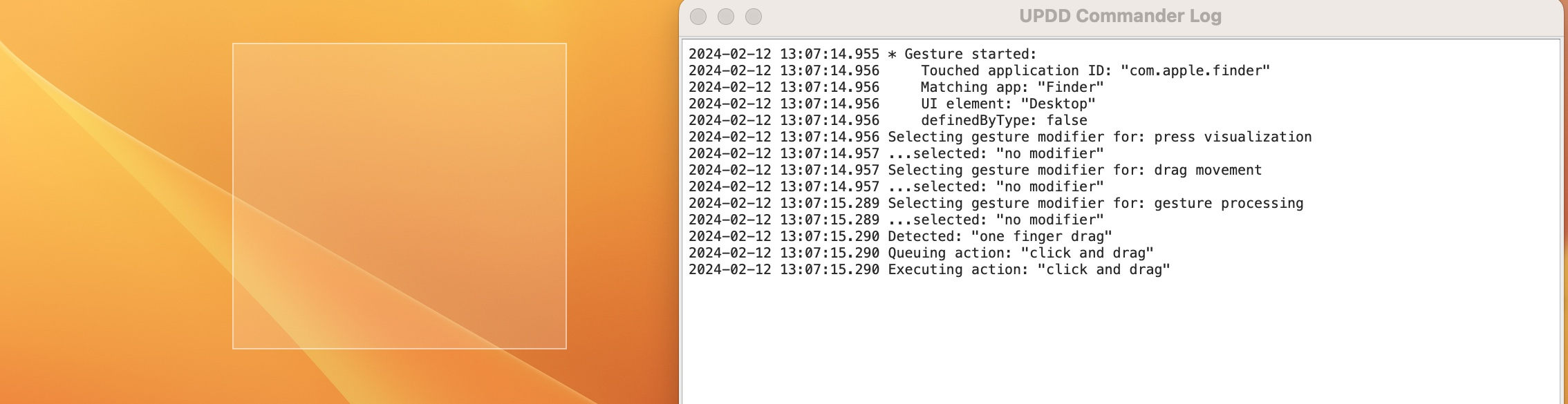The output log is invoked from the Commander menu bar icon.
The output log is used mainly as a debug tool that shows the internal operations of Commander and to view the gestures being calculated by the gesture engine in real-time and the action being invoked. It will also log any warnings and issues that it encounters during its operation.
When first invoked the Log Level defualts to 'Info' and the log shows system information, such as OS, driver and Commander versions in use:
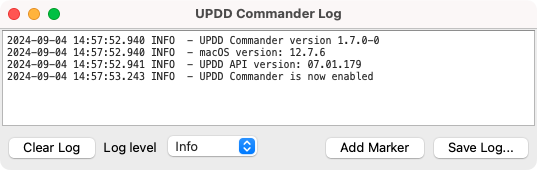
There are four log levels:
| Level |
Use |
| Debug |
These messages are useful for the developer / debugging. |
| Info |
General messages useful for the understanding the gesture selection process. |
| Warning |
Notifications indicating unusual or unexpected conditions that might affect usage. |
| Error |
Indicates something unexpected has occurred. |
When performing gestures on the touch device, the log shows the calculated gesture and its associated action and also shows gesture analyser output that can sometimes be useful when investigating issues reported with gestures, especially the 'debug' log mode.
In this example the log shows that a three finger swipe was performed on the desktop resulting in a 'swipe between spaces' action:
| Log entry |
Matching App, gesture and action (as defined in the Commander GUI) |
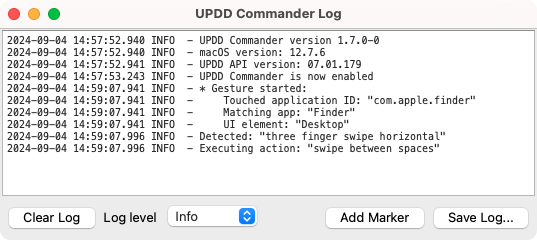
|
 |
Entries in the log have the following meaning:
Touched application id: Indicates the application or application group in which the gesture was performed.
Detected: indicates the gesture detected
Executing action: shows which action is being performed as defined in the matching gesture associated with the application.
In the above example, there happens to be a separate gesture definition in the Commander settings for the Finder application, hence 'Finder' being the matching app
This example shows a simple click and drag on the desktop to test simple single click functionality: