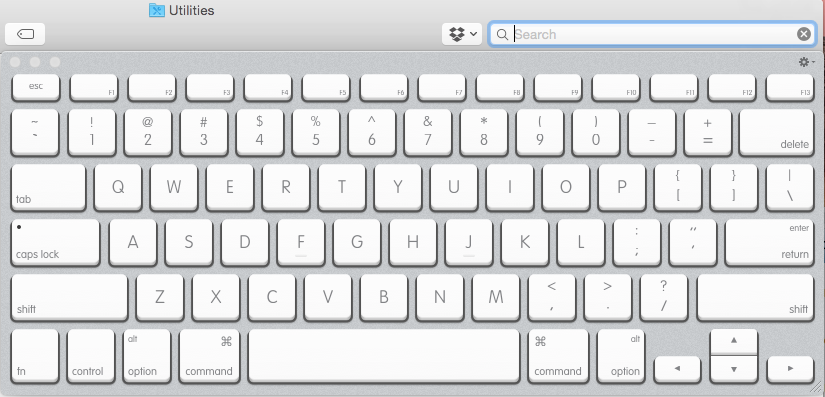MacOS offers an virtual onscreen keyboard and, since 10.13 a new Accessibility Keyboard plus there are a number of third party keyboards available.
Gestures can be configured such that an on-screen keyboard is automatically invoked in certain circumstances.
Please note that unfortunately it is not currently possible to invoke the on-screen keyboard on the login screen.
Using the Gesture settings program, Other Settings tab, you can configure the keyboard to be displayed when a text input field has focus or restrict the usage to secure text fields only:

Unfortunately this feature has some limitations:
- It does not work at system login – we may be able to overcome this limitation if required – please contact us
- It only works with applications that support OS X's accessibility features. At time of testing, two prominent examples of apps that don't support it are Chrome and Firefox. It is possible to make either Chrome or Firefox work with this feature, but it would require developing a browser extension that communicates with Gestures and reports when a text field is being used. Fortunately it works great in Safari.
- Also, all Qt apps currently don't support OS X accessibility, though apparently Qt 5.1 addresses this issue.
- KeyUp only support qwerty layouts. The native keyboards reflect the system keyboard layout. We have not found any virtual keyboards that can be independently set to different layouts.
Example:
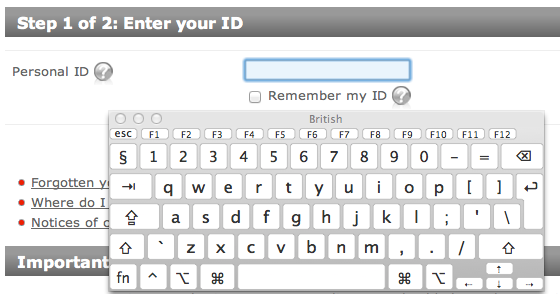
A user reported that is that the Mac OS X native pop-up keyboard doesn't latch control buttons i.e. Shift, Ctrl, Command and Alt keys. An on-line discussion suggested activating Sticky Keys in preferences/universal access/keyboard. Starting with gesture version 2.2.8 the modifier keys are now held down when they are tapped.
Accessibility keyboard
MacOS 10.13 High Sierra introduced a new accessibility keyboard:

It supports different keyboard layouts and generally seems to work better with touch than earlier versions. It can be resized and re-positioned as required.
With the release of MacOS 10.14 programmatic control of the keyboard has been restricted and it can only be shown if it has been manually enabled. The keyboard becomes 'enabled' once has been manually invoked. Thereafter it can be invoked from the gesture software.
KeyUp by Irradiated Software
Gestures can also invoke KeyUp from Irradiated Software. This was held in the 'Labs' section last time we looked!
The KeyUp software must be located in the Application folder.