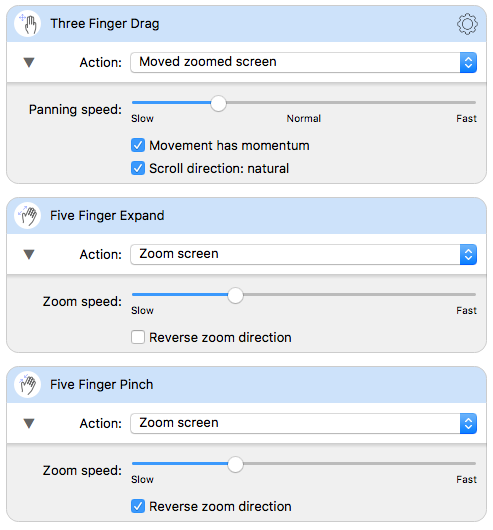Desktop zooming can be used to magnify the desktop to aid view-ability of the desktop display. Use and configuration of this function is part of the system's accessibility features.
Zooming a desktop whilst using a touchscreen interface brings certain challenges but Commander does support this feature. In order for screen zooming to work with touch the desktop zooming feature must be configured in a specific manner. To set it up, open the Accessibility system preferences, click "Zoom", and make sure "zoom style" is set to "full screen":
| Old versions |
New versions |
 |
 |
In order to pan the screen via touch control, you need to set it that panning is invoked when the pointer reaches the edge of the screen, via the Options/Advanced buttons:
Controlling zoom and pan via gestures
Any gesture can be set to invoke desktop zoom or to pan the screen when zoomed in.
The gesture actions Zoom Screen and Move Zoomed screen are defined for this purpose, as per these examples: