Driver downloads are requested from our UPDD V6 website, download page.
You can request that a driver for a USB device be automatically built in real-time for a touch device(s) connected to a Windows 7,8,10 or MacOS 10.7 and above or fill in the 'Download request form' for a driver to be sent to you manually.
From the web site you will download and run either the Windows or MacOS installer utility.
Ensure the USB touch device is plugged into the system (touch monitors will normally have both a video and USB cable).
The utility will identify and list off the USB devices and automatically highlight any that are already known or, if none of your USB devices are known, then all the USB devices are listed to allow you to manually identify and select the touch device.
In either case, once you have selected the device and filled in your personal details the OK button will be activated. If the driver build request is successful you will be notified that the build request has been accepted:

The driver will be built and a software delivery email will be sent containing an HTTP link to the installer. Click on the HTTP link to begin the download and install the application as appropriate to the OS in use.
The OK button will only be activated once all required information has been entered.
Automatic selection
In this instance the Universal Installer, running on a Windows system, has identified that the USB device is listed in our database of supported devices and offers various options to select from:
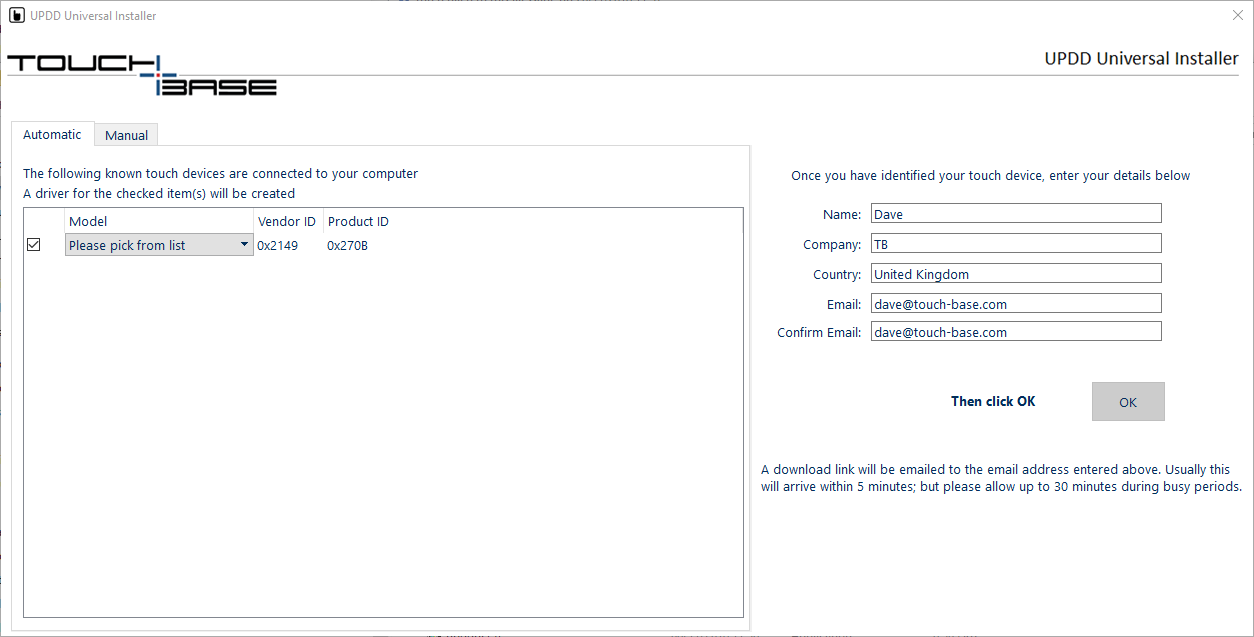
For each known USB device listed (there could be more than one known touch device connected to your system) use the dropdown to select the most appropriate option (in this case two devices match the USB characteristic).

If only one device matched the USB characteristics that name would be automatically selected in the dropdown field.
| Option |
Selection |
| Named device |
Select the device name that matches the one you have in use and the driver will be build to support the device(s) named |
| I'm not sure |
The built driver will use the generic device name 'Universal Pointer Device Driver'. |
| Not listed |
Enter the name that best describes your touch device / monitor, e.g. Dell, TS1234.

The built driver will use the name entered. |
A driver will be built to support each device selected (where the check box is ticked) as in this Mac example that has discovered two known devices:

Manual selection
In cases whereby none of the USB drivers are known as supported devices or you want to manually select a USB device use the advance tab to select from a list of all the USB devices discovered on the system as per this Windows example:

Tick the check box of the device you believe to be the touch screen (hopefully there may be some clue in the Manufacturer name)
If the device is connected by an external USB cable you can unplug the cable and the entry will be selected automatically. This is really useful function to help identify the touch screen.

Once you have selected the device please enter some form of sensible identifier, in the above example this is a touch device in use on a 'Dell, P2314T' touch monitor so typically you would type this into the identifier field. A driver will be generated for the device using the name you enter.
The manual selection is intended to select unknown devices. If any devices are known when viewing via the Manual tab the dropdown selection will be that related to a known device as shown in the Automatic selection section above.
Further information to help identify touch devices is described here.