When reinstalling or updating the driver software it may be desirable to retain previous settings / configurations.
This may not be necessary in simple configurations as it is likely it is easier to reapply any settings than it is to retain or restore.
Nevertheless since UPDD version 6.0.386 we have implemented a number of features to cater for utilising previous settings. These allow the settings from an existing installation to be carried over to the new installation when new software is installed with the following considerations:
-
This works when the newly installed software is the same or newer than the over written installation. In cases when the newly installed software is the older than the over written installation the behavior is not guaranteed. It will likely work in most cases but this will need to be verified on a case by case basis.
- The newly installed package must have support for all the currently installed devices.
- Any new settings based customizations in the newly installed package will be ignored.
- As the device binding settings are retained it is important that the installed devices remain connected in the same configuration.
Retain settings during install
Currently Windows only, the installer can be executed with the command line argument -r (retain settings). The software will be upgraded but existing settings retained as in this example.
The -r is not case sensitive.

This function cannot be used to update a UPDD v5 system, only V6 systems.
Dump settings
The command line interface upddutils option dumpsettings extracts the UPDD settings in an SQL format and writes to a file.
By default the file will be named updd_dump.sql and located in the updd data folder as in the first of the examples below.
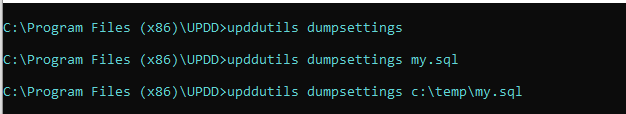
Load settings
The command line interface upddutils option loadsettings takes a file created by dumpsettings and updates the current installation.
The same file specification options are available as for dump settings.
Note: the settings format is unpublished and subject to change. Using this option to load settings other than those prepared by dumpsettings is therefore unsupported.
Autoload settings
Two updd settings control the autoloading of the saved settings:
| Setting |
Description |
| autoload_settings.path |
Specifies the full path to a file containing dumped settings.
This file should be prepared with the command:
upddutils dumpsettings
When the driver starts, if a file exists at the location identified by this setting and autoload_settings.done is not "1" the settings are loaded from the referenced file and autoload_settings.done is set to 1
|
| autoload_settings.done |
If set (1) indicates that the settings have been autoloaded. See autoload_settings.path |
Upgrade strategies
Subject to the limitations at the start of this article users can use these options as required to effect a software upgrade.
This example shows a scenario whereby the savings from a system can be saved, the system reimaged and the settings reinstalled.
In this example the w: drive is a networked drive, but it could be any external writable media; such as a USB pen drive.
First the settings are saved to an area not affected by the system re-image

Next the system is re-imaged and updd installed
Finally the settings are reloaded.

Note that this final stage can be further automated by using a package with the autoload_settings.path setting predefined. This would have to be set by Touch-Base in your installation package.
If using this approach you should ensure that autoload_settings.done is either undefined or set to zero before dumpsettings; otherwise the auto load will be blocked.