The UPDD driver is licensed software. An unlicensed driver will run in evaluation mode which comes with certain restrictions until it is licensed via a registration process.
For unlicensed drivers that include the UPDD Daemon menu you can use the Register option to register the driver, as seen below:
The UPDD Daemon menu icon is found in the macOS menu bar or the Window/Linux system tray.
If the UPDD Daemon menu is not available, then you can use the Register option of the command line interface.
It is not shown if the driver is licensed because:
- You have been supplied a full production, pre-licensed version of the driver
- The supplied driver has automatically claimed a pre-allocated licence from our on-line licence server
- The driver has been previously manually licensed
There are two main register options, the standard default method that uses a Licence key and a specialised one uses a Registration key. The software will be pre-configured to select the relevant registration method.
Registration key method
For some pre-licensed software a Registration key is issued that can be used to license the software as described here.
Licence key method
This allows you to select a method to register your non-registered driver using a license key as follows:
| Automatically order |
To purchase a driver license for a system that is on-line |
| Claim |
To manually claim a 'waiting' license - will not be shown if software is configured to automatically claim a pre-allocated license. |
| Offline |
To purchase a driver license for a system that is offline |
| Enter a license key |
To enter a supplied license key |
Notes:
In some cases, for a system that is on-line, a license key will be automatically retrieved once available.
If your system is behind any form of security layer preventing access to our license server and you would like to white list our license server, the domain is https://license.touch-base.com, ip address 109.104.126.90. If your system security procedures do not allow this you will have to use the offline option.
Select Register to start the registration process. You will now be presented with the registration dialog:
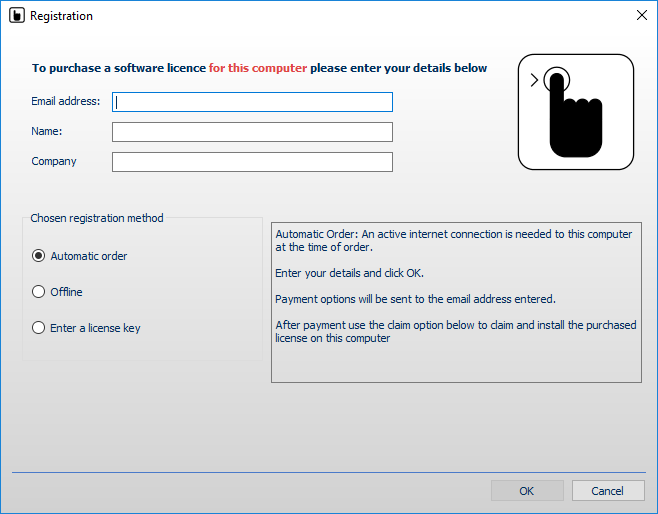
Select the option most appropriate to your situation: