In the majority of cases touching a touch screen or similar device will normally be the equivalent of generating a mouse left click when used in single touch operation. This is more commonly referred to as 'Click and drag mode' of operation. There are other click modes available as described here.
However, in some cases, it is also desirable to be able to generate a right click via touch. With UPDD there are a number of possible methods.
It was discovered that right click processing was not working in Linux which we investigated and corrected in UPDD release 6.0.569. In tests we subsequently conducted in RHEL 7.2 with Gnome windows manager we could only get the right click to occur on the task bar and not the desktop albeit a real mouse was able to generate a right click. We do not know why 'touch' generated right click events are not being processed but it could be a distribution release bug or Gnome windows manager issue.
Driver Interface
When the core driver 'mouse' interface is posting touch data it, by default, generates a right click when the stylus is held steady for a period of time.
We refer to this mode of operation as 'Interactive Touch' and is a combination of click and drag plus right click processing.
There are a number of settings that relate to this feature as described here.
These settings can be adjusted in the UPDD Console, Touch section.
However, if you are using a different system interface to post touch data into the OS, then that interface must be responsible for generating the right click.
Extended touch interface
When an extended touch interface is being used to post touch data right click processing is handled as described below.
Windows VHID interface
If, under Windows, the UPDD Virtual HID interface is utilised then Windows will generate a right click when a single touch is held steady for a period of time.
For delta mode and slow data rate controllers the driver will inject touch packets to satisfy the data rate expected by Windows.
This setting can be changed and tested via the Windows Control panel, Pen and Touch, thus:
Mac OS Gesture interface
If, under Mac OS, UPDD Commander is handling touches then an appropriate gesture needs to be set for right click processing as required.
This is normally achieved by setting a Press gesture to generate a right click within the Application settings, either at the highest All Application or within the individual application entry as per this One Finger Press gesture definition. There are also some Global settings that relate to the Press function that can be overridden at the gesture definition level.
| Press Gesture definition example |
Global Press settings |
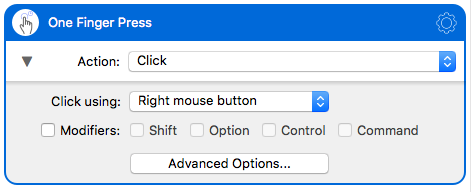 |
 |
Linux uinput interface
For uinput, the driver creates a virtual device to pass right click requests.
Visual feedback
When using driver mouse emulation (in all OS) or Press gesture (in Mac OS) or uinput (in Linux) to generate a right click they have separate options to enable visual feedback such that you are given a 'visual countdown' leading up to the right click, which occurs when the circle drawing is complete:

Under Linux the success of the visual feedback is dependent on the distribution in use. We have seen it work as expected, draw with a black background and also fail to draw.
At a driver level, this visual feedback can be disabled by setting the setting 'interactive_touch.visual' to 0 as described here.
In macOS this is disabled in the Commander global settings for touch gestures.
Summary
The table below indicates what is handling the right click in the various OS.
| OS |
Core driver interface |
Extended touch |
| Windows |
Interactive Touch |
Windows function |
| MacOS |
Interactive Touch |
Gestures function |
| Linux |
Interactive Touch |
Interactive touch |
Disabling right click processing
In some cases it may be desirable to disable right click processing, especially with applications that need a press and hold to activate a certain function.
This can be achieved as follows: