Note: Testing the inking function of the MacOS with UPDD V6 to check all was still working as expected we found it to be 'very buggy', especially in later MacOS versions 10.12 and 10.13 as described here. We get the feeling that Apple is letting this feature slip by the wayside. It would appear that there hasn't been any changes or improvements to it for many years now. The important thing, though, is that, in our tests, Inking with UPDD Gestures works as well as it does with an actual tablet device, so we don't think there's anything more we can do to improve it.
Inking allows drawings and hand writing on tablet type devices to interact with applications. When a real or virtual tablet is seen by the OS the Inking function is enabled. The Gesture software can also be configured to support the inking function whereby touch data is passed to the tablet interface. The tablet interface is enabled in the Gesture, Other Settings dialog, ‘Touches from non-tablet device simulate tablet input’ option. If Inking is enabled, it can be used with Gestures through the "Click" and "Click and drag" actions.
After installing the software, and if Inking is available on the system, the Inking option is shown in the System preferences dialog.
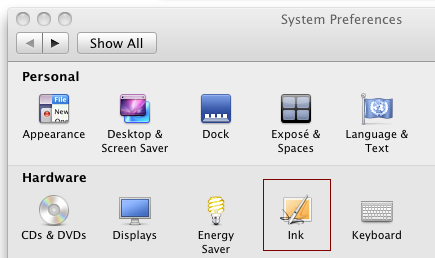
Notes:
1. Real tablets pass more data than the X and Y co-ordinates, such as stylus angle, but when touch is being used this type of data has a fixed value.
2. The "Ink" system preference pane usually only appears when a tablet is connected. However, if a tablet is not connected, and to make Inking configurable with Gestures, we make a copy of the Ink preference pane that appears only when the original one is hidden. In this situation the Ink will appear in the "Other" section of System Preferences rather than the "Hardware" section and the gesture log will show the entry
“Inking enabled: installing UPDD Inking pref pane if it's not there”
Launch the Ink settings panel to enable Hand recognition
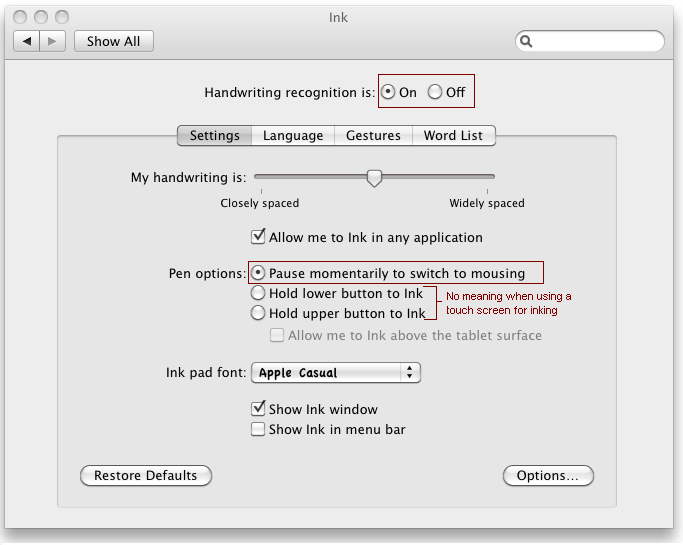
Once enabled the Ink floating windows will be displayed
|

|
Activating handwriting recognition displays the Ink floating window. Whenever you want to enter text or drawing with your tablet, click the paper tablet icon in the Ink window. The A button in the lower left corner lets you enter text. The star button lets you draw. Clicking the Send button copies what ever you write or draw into the active application.
|
In the following example the touch screen has been used to write “Touch” on to the Inking paper and has been translated ready to be sent to the waiting application:
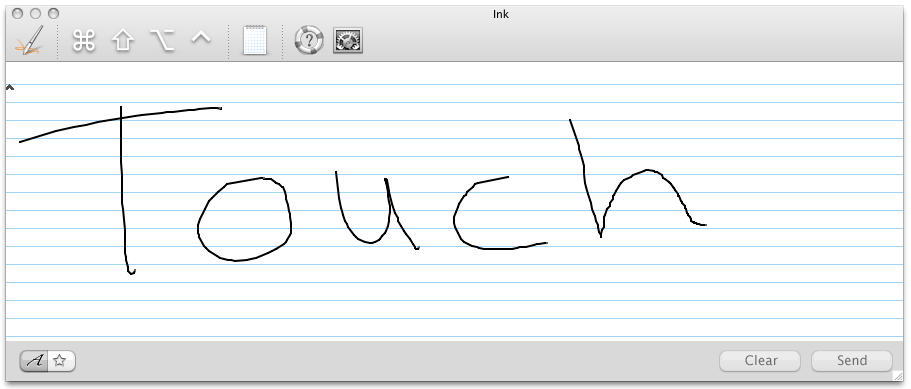
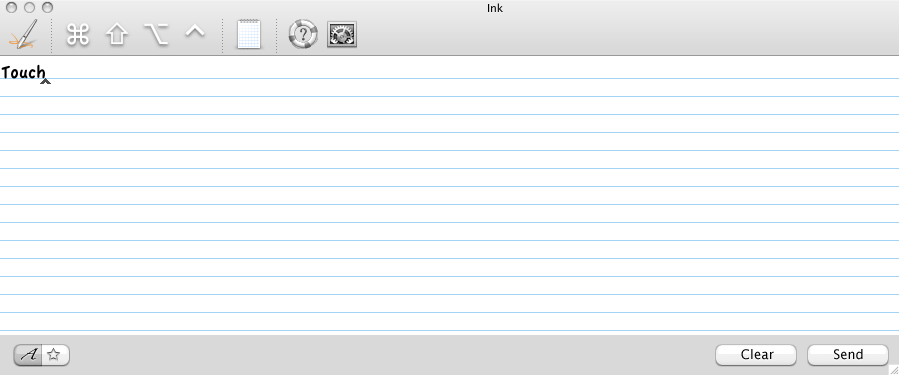
With Inking enabled, writing into any ink aware application will invoke an inking area in which to write, as in this example :
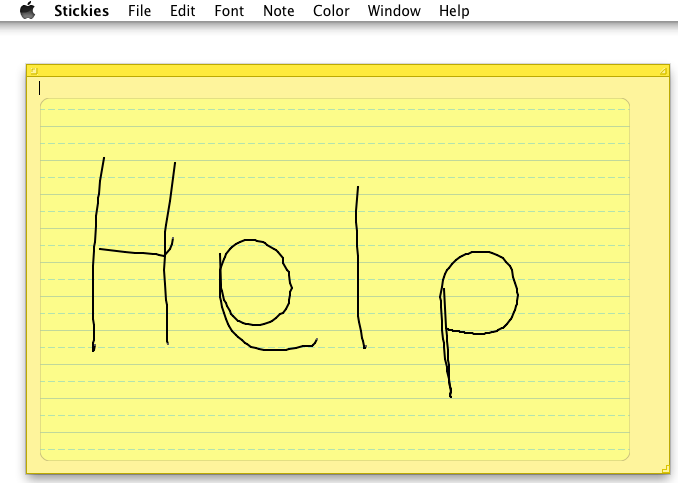
In addition to hand writing recognition and drawing, gestures can be used to perform various app functions, as listed below:
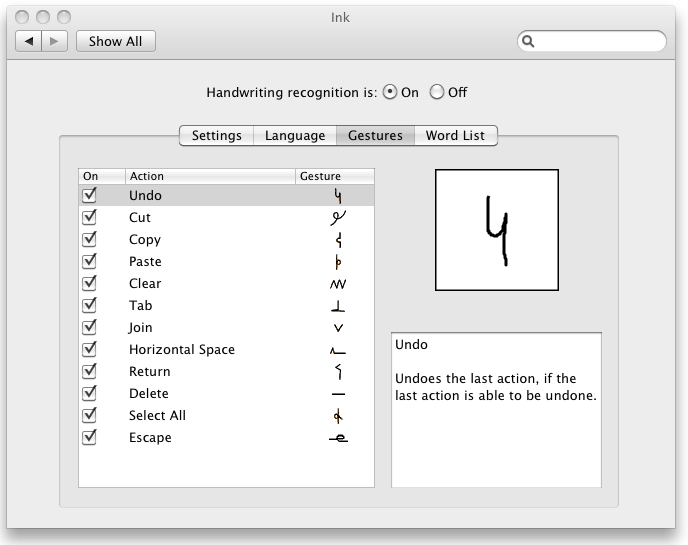
Limitations
Given that the UPDD inking function is implemented at a software level and does not create a virtual tablet device there may be some Inking applications that do not enable their inking capabilities due to the lack of a real tablet device on the system.
Further, given that there is no dedicated ‘tablet stylus’ in use the "hold lower button to ink" and "hold upper button to ink" settings have no meaning when inking with UPDD.
MacOS 10.12 and 10.13 issues
In our tests we had a very hard time getting handwriting recognition to activate correctly in MacOS 10.12 and 10.13 systems.
This specifically relates to the use of the yellow paper-like window that opens on screen to display the writing and converts it into text.
If you enable the "Allow Inking in any application" option in the Ink system preferences the yellow window will open and handwriting recognition begins when using the stylus. If this option is not enabled then handwriting recognition only works in a separate Ink window, allowing the stylus to control the mouse cursor everywhere else. In our tests under 10.12 and 10.13 neither of these functions worked consistently. Sometimes they will activate by disabling and re-enabling inking but then they stop working once the stylus has been used.
However, the Ink window has a mode where you can simply draw in it (available by clicking the star icon in the lower left), and that does work consistently, proving that the system is receiving proper tablet events from both tablet devices and UPDD Gestures.
In MacOS 10.11 and earlier all works as expected.
We are unsure if inking is universally broken in 10.12 and later as there could be something about our systems or tablet device that's triggering these issues. We would appreciate any feedback from 10.12/10.13 users.