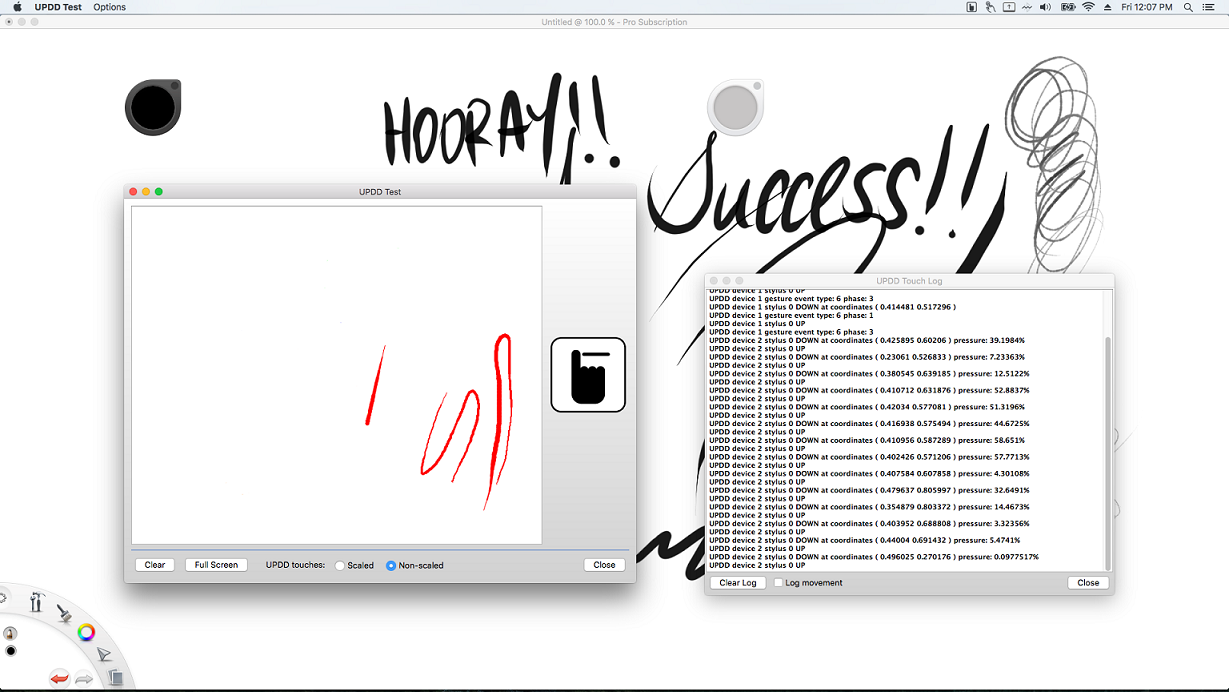Since version 2.0.24 the gesture extension has added support for Pen devices that present proximity, left click (via nib) Right click barrel button, pressure and eraser features.
Tablet/Pen device inputs are always passed into the system as tablet events. Pen nib and co-ordinate information bypasses the gesture engine, i.e. is not processed for gesture consideration.
Currently there is no support for the pen upper side switch (as seen on Wacom pen type devices).
When a pen device is detected you can now calibrate the pressure range of the device in the gesture settings, other dialog. If the pressure range is not calibrated the gesture software calculates the maximum theoretical range based on the pressure definition of the device as configured in the driver (either manually or extracted from the HID descriptor).
When working as expected then pen applications, including our own test program, will reflect the pressure in the line thickness as in this screen shot: