The drag gesture is initiated once a single touch has passed the pixel threshold as defined below. This can introduce a small delay before a drag occurs. Prior to gesture version 2.2.0 any touch co-ordinates received within the pixel threshold are discarded, which can has an adverse effect on drawing quality when used in a drawing application as you will see a straight line between the initial point of touch and the outer limit of the pixel threshold. Lower the pixel threshold for smoother drawings. However, too low may have an adverse effect on gesture detection.
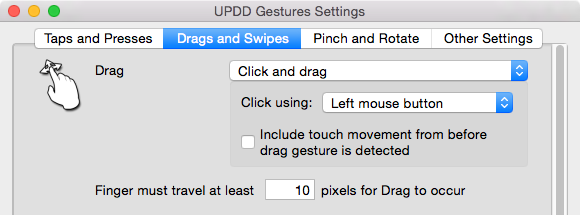
However, starting with gesture version 2.2.0 there is a new setting ‘Include touch movement from before drag gesture is detected’
If there is stylus movement during this wait period the touch data was previously discarded and touch only started at the point it was determined this is a single touch drag.
With this setting enabled, incoming touch data is retained during this 'decision' period and posted to the OS once drag commences.
This is useful in drawing package so that the drawing reflects the actual stylus movement. With this setting disabled the drawing can be slightly distorted at the beginning of each line.